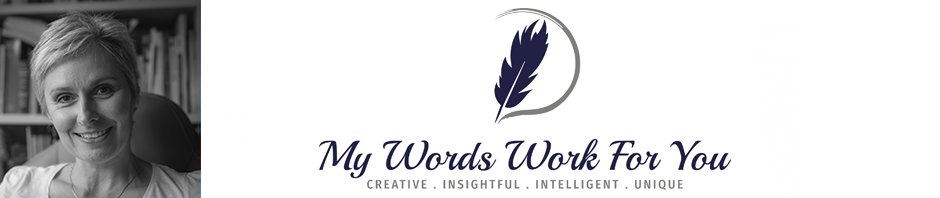Today alone I have had three separate emails offering SEO services for my website. Apparently, whilst my website ‘is great’, it has, ‘a lot of scope for getting optimised’ and ‘making me lots of money’. Each email was littered with spelling and grammatical errors and betrayed the fact they knew nothing about me or my business; that’ll be a ‘no’ from me then, thank you.
DIY SEO?
If you are a small business, you are already flat out, running your business. You possibly don’t have the time, knowledge or resources to manage your online presence. As the internet becomes flooded with content and with organisations offering ‘to get you to the top of page one’, how do you know who to trust? A step in the wrong direction could wipe out hard earned profits and get you precisely nowhere. If you have the skills, you can take care of the basics yourself for little or no cost.
Website Optimisation Basic Checklist
Open your website
- Tab – Hover over the tab at the top of the page, what does it say? This is a great chance to shout out to Google. Have a look at mine for an idea of how hard it could work for you https://mywordsworkforyou.co.uk/
- Title – Go ingognito (Ctrl+Shift+N), search for your business on Google or other search engine. What comes up on the SERP (Search Engine Results Page)? The title should describe your offering in an accurate and unique way.

Enter your business name in the search bar, what results do you see?
- Meta Description – The Meta description beneath the title should tell potential customers exactly what they will find if they click, while enticing them to do just that. Think like a customer, what would make you want to click?
- User Experience – Think like a customer, ask impartial contacts to trawl through your site, is it a good experience? Is everything easy to find? Is it aesthetically pleasing? If you have pop-ups, are they relevant/helpful? Is it easy to read? Does it add value? Does it show all you have to offer in a dynamic and enticing way? What is your main CTA (Call to Action)? Are there plenty of opportunities for your visitors to click/call/buy?
- Content – Content is King. Of course I would say that, but as it happens, so does Google. Is your content: relevant, unique, purposeful, useful? Is it written in a clear, natural way that suits the audience? Does it enhance the user experience? Does it bring your products/services to life? Does it develop a relationship with the reader? Does it evoke feelings of trust in you?
- Images – Hover over each image, what size is it? What description appears? Images need to be sized in a way that will not reduce your site’s loading speed. Each image should have an ALT tag that describes what is in the image as well as a title.
- Links – Gone are the days of spurious links to your website from random directories. Foster inbound links from relevant sources/pages. How? Produce well-written, well-researched articles for relevant businesses/publications, ask customers and/or suppliers to include meaningful links to your website.
Play To Your Strengths
Running a small business is a labour of love. Long hours, multi-tasking, decision-making, constant juggling to keep the balls in the air… My advice is, play to your strengths. If your skill set is not in one specific area, invest in someone with those skills who will add value to the business.